eLearning For Continuing Professional Development: 6 Best Practices
Using eLearning For Continuing Professional Development
What do real estate agents, teachers, and barbers have in common? They all require continuing professional development. Professionals in hundreds of fields must meet continuing education requirements to stay current in their fields and to maintain their professional licenses or certifications. eLearning is a great fit for continuing education because busy working professionals can fit it into their schedules more easily than traditional classroom courses. On the other hand, professionals in these fields may be more skeptical about it than workers in office-based jobs.
In this article, I'll share 6 lessons drawn from an academic study of 640 nurses' opinions about eLearning in continuing education published in the journal Home Health Care Management & Practice. Although the study was conducted among home health care nurses, you might find these ideas useful when designing continuing education for other professions with similar demands.
1. Let Them Know What To Expect Ahead Of Time
Most office-based workers are accustomed to eLearning by now, but this may not be the case for professionals in other fields. To get them more comfortable, communicate how the system works and how to get technical help before you ask them to log in for the first time. An easy way to meet this need is to create a screencast demonstrating how to log in, register for courses, and request help. A printable job aid wouldn't hurt, either.
2. Make Sure The Organization Is Ready
Although some professionals work independently, most work inside an organization (e.g., hospital, agency, clinic). Before rolling out eLearning for these professionals, make sure their organizations can support them. Here are some questions to consider:
- Are there enough computers or tablets for your learners to complete the training? Will they actually be available for eLearning, or will the core functions of the organization always take precedence?
- Are the computers or tablets located in a location that allows the learner to concentrate, or are they placed at busy desks or stations where interruptions are bound to derail learning?
- Is the technology compatible with your offerings? If the organization is running an outdated browser to maintain compatibility with legacy systems (which is very common), will your offerings render correctly?
- Does the organization provide learners with technical support? If so, will the help desk actually support eLearning offerings, or are they limited to supporting core systems?
- Does management provide learners with the necessary time to complete training or are they expected to magically create more time in the day to cram in learning?
3. Keep The Interface Simple
Most professionals already have their hands full dealing with the complex systems and software required for their jobs. They have very little patience left over for "clever" eLearning navigation schemes or clunky Learning Management System user interfaces. Make it insanely easy for the learner to get to the content quickly and stay focused on it. In short, cut that extraneous cognitive load with a vengeance!
4. Get Theoretical
The holy grail of most training is behavior change, so we tend to focus on practical content and cut out all the "nice to know" stuff. For most professionals, though, the "nice to know" stuff is really "need to know", too. Professionals must know the theoretical underpinnings of what they're doing, so provide a balance of theoretical and practical material.
5. Test Them
As a rule, learners don't like tests. For many professionals, on the other hand, testing is a way of life. They're tested in school, tested for board exams, tested for licenses and certifications, and tested for renewals. For most professionals, a course isn't real unless it ends with a test. Give them a traditional end-of-course test and give them specific feedback on what they learned and what they need to review.
6. Connect Them
A profession is more than just a body of knowledge - it's also a community of practitioners. Unfortunately, many professionals are isolated from their peers. Adding a social element to your course will give them a much-appreciated opportunity to connect with others. In addition, including input from real-life practitioners will add instant credibility to your content.
Summary
Designing effective eLearning for continuing education is not so different from designing effective eLearning for anyone else. Just remember a few tips. First, give the learners a heads up on the system and technical support before asking them to log in. Second, make sure their organizations can give them the time and resources they need to learn. Third, keep the interfaces as simple as possible so learners can focus on the content. Fourth, balance theoretical and practical materials. Fifth, include a traditional end-of-course test when possible. And finally, allow them to connect with other professionals.
Continuing Professional Development (CPD) Through The Use Of Training Catalogues
In many professions, advancements and rewards are now dependent on obtaining and maintaining CPD credits. Some may view this as an additional burden on employees and training departments. It should, however, rather be seen as an opportunity to maintain and extend employee skills. CPD provides motivation and a way of engaging employees to learn new skills and increase organizations’ efficiency and productivity.
The Benefits Of CPD
Perhaps the biggest benefit of CPD, from a learning and training perspective, is that it makes learning and upskilling proactive. Instead of being passive recipients of training courses and learning campaigns, employees are now actively incentivized to keep up their skills and acquire new ones. CPD is recognized across industries so that the skills you acquire can be genuinely, and materially, transferable.
This change in emphasis and attitude extends to the wider organization. Employees are willing and empowered to continue to learn to translate into a better, more efficient, and productive workforce. Continuous learning is an investment for individuals, a way of acknowledging proficiency, and a driving force to continue to learn. It’s a means to overcome widespread employee disengagement from training and helps create a culture of learning that is essential in the fast-paced, ever-changing modern working environment.
CPD In Practice
To reap the potential benefits of CPD – both individual employees and organizations as a whole – you need to go beyond just making it a requirement. The main point of CPD is to make learning both continuous and active, but if you look at many of the activities that are involved in gaining CPD credits, you’ll find that many of them are passive, reflective, and hard to assess.
What’s needed is to tie CPD in with the organization’s training processes and create an active learning environment. CPD needn’t be separate from training, but rather its goal: a practical way for individual employees to improve their skills and to become – or remain – effective, capable, and knowledgeable in their jobs.
CPD provides the motivation, but training departments and managers still need to ensure that employees engage with the training that leads to CPD credits.
Let’s look at 6 best practices that can help achieve that end.
1. Use Business Training Catalogues
One way of ensuring that CPD becomes less of a box-ticking, self-regulated exercise is to use eLearning. eLearning modules have the power to motivate learners and make learning an engaging, active experience in contrast to the passive, reflective tasks that account for many CPD activities.
Business training catalogs are suites of eLearning modules that cover essential business skills across a range of activities from finance to leadership, Project Management, communication skills, and so on. The advantage they bring is that they are ready-made and ready to deploy.
Training Catalogues are constantly updated to address skills deficits. They are created by industry experts and are often approved by accrediting bodies, so they represent best practices and embody current thinking. They provide both the training material and means of assessments. They are visually engaging and deploy popular and effective learning strategies, such as scenario-led activities and gamification, designed to appeal to the modern learner. Their self-paced approach places the learner firmly in control.
2. Give Learner Control
The appeal of CPD for learners is that it’s a formal recognition of their attainment and skills. CPD is tied to career advancement and can provide a pathway for career development, whether within the current organization or beyond. The benefit for employers is that you have a driven, motivated workforce that is proactively enhancing its skill set.
To achieve that, you need to ensure that you give your employees the tools to make continuous development possible. This can be difficult to manage in a pressured working environment where training might be considered a cost or burden.
Again, eLearning in the form of training catalogs can provide an answer. The content they provide can be worked through at the learner’s own pace. It can be accessed when they have time to engage with it – in the office or at home. Learners are encouraged to direct their own learning – a valuable, transferable skill in itself and essential, if lifelong, continuous learning is to be sustained.
Placing responsibility on the learner goes beyond the honor system that applies to some CPDs. It encourages learners to discover their own learning gaps, and actively take control of, and direct their own learning path.
3. Make Training Accessible And Flexible
CPD represents a challenge to the rigidity of formal training. Its concentration on individual achievement means it is less susceptible to the whole-class training, associated with instructor-led sessions. CPD offers flexibility, in that employees can apply for credits when they feel ready for them, rather than simply receiving a certificate for attendance at a training course.
CPD training needs to reflect that flexibility. The advantage of digital, eLearning content is that it can be remodeled, adapted, and repurposed to suit learners’ needs. It can be broken down into more manageable, digestible chunks. Five minutes of learning may be all an individual needs or has time for. Courses can be reworked into resources or quick-fire tests of knowledge, to be used for just-in-time learning or as a refresher. This allows employees to manage their time better and understand what they need and what they already know.
4. Enable Mobile Learning
One of the fundamental changes in the way we access information is the rapid development of mobile access. We’re all armed with mobile devices and increasingly use them to access information and learn skills. We can make use of this always-on, always-available technology to improve access to training materials.
eLearning modules can be made accessible across platforms and devices. The content can be adapted to suit mobile access. This extends the provision of professional training, allowing learners to access it where and when they need it. Learning on the go fits in neatly with the concept of continuous learning.
5. Keep Track
If learning is to be continuous, then monitoring that learning should be too. Access to and use of eLearning training catalogs can be tracked through a Learning Management System. Usage analysis can point to which content is popularly accessed and which is not. Feedback from learners can be used to identify where gaps lie.
This data can be passed to the training catalog providers to develop new content. Or equally, it can be used by in-house L&D staff to amend, update, and customize the eLearning module they have. Ease of customization is a key feature of eLearning modules.
Training modules can also be combined with the introduction of an e-Portfolio[1]. The Portfolio records CPD progress and attainment. Learner dashboards give employees a quick overview of their CPD record, highlight achievements, and indicate what needs to be worked on next. E-Portfolio records can be exported so that employees have a permanent, portable copy of their CPD records.
6. Make CPD work for the organization
While CPD focuses on individual attainment and progress, it can also be used to benefit the organization’s overall training goals.
Using Training Catalogues for CPD is cost-effective. By keeping CPD in-house you don’t need to send people out on industry training courses and risk losing productivity.
CPD can also be aligned with an organization’s business needs. You can prioritize the skills you require from employees by selecting the areas for development, and providing the training content to match.
Organizations can use CPD as a way of encouraging development in those areas and recognizing attainment with formal, industry-recognized certification. Many training catalogs are not only approved by the industry but also offer external accreditation by professional bodies. You can then complete the circle by tying CPD clearly to career development within your organization.
Continuous Professional Development is key to advancing and retaining the employee skills your organization needs. Business Training Catalogues provide a cost-effective and proactive way of driving CPD and improving efficiency and productivity.
References
- ProofPositive
Sources
- Fast Track your CPD with ILM Accredited Business Skills
- Managing Your Continuing Professional Development - business e-learning module
- How to engage people in your e-learning
- eLearning For Continuing Professional Development: 6 Best Practices
- CDP Explained
- Continuing Professional Development (CPD)
How eLearning Can Offer Continuous Professional Development And Help Employees With Business Uncertainty
Two topical examples are the impact of the US presidential election and the ongoing implications of Brexit. Both campaigns had long, drawn-out, and often very critical and derisive elements. Both campaigns have divided national opinion. Both campaigns had surprising results which defied predictions and expectations. Both campaigns have created a significant amount of business turbulence and business uncertainty around the world. So how should businesses react, what should they do? What is the best way to react to uncertainty? Any business, small, medium, or large, needs to try and predict its business horizon and then appropriately plan for it. There are many top-line and established methods to do this in terms of forecasting, budgeting, strategic review, and so on. Whilst these are often appropriate and required, nevertheless, they often tie up significant management time and effort. eLearning can help in some obvious and some not-so-obvious ways. One of the most obvious ways in which companies react to unexpected events and uncertainty is to cut costs. Companies generally recognize the value of Continuous Professional Development (CPD), whether it is on-the-job learning, formal courses, more flexible eLearning options, or, indeed, a blended approach.
However, in stagnating or uncertain business conditions, Continuous Professional Development is often one of the first areas to have its budget frozen or cut. eLearning provides an excellent cost-effective solution to maintain Continuous Professional Development during difficult times so that ongoing personnel development is not compromised.
1. Office IT Skills
It may seem strange to suggest developing these as a good cost-effective reaction to uncertainty. However, it might, for example, be the maintenance of standards of commonly used business programs such as Word, PowerPoint, and Excel. Improving understanding as well as developing learning tips and shortcuts should help employees become more efficient and more productive. eLearning really lends itself to such topics allowing employees to learn at their own pace and master a technique before moving on to the next one. Greater confidence in day-to-day tasks helps with employee resilience, motivation, and the ability to manage change.
2. Business Forecasting And Risk Management
Alternatively, there are more in-depth courses available, designed to replicate the feel of a longer workshop, but again with financial and time advantages versus classroom training. Examples might include Management of Risk, Project Management, Finance for Non-Finance Managers, and so on. Such courses can help develop a broader understanding among employees enabling them to better plan for and manage business uncertainty.
3. Soft Skills
Some soft skills, such as sales and marketing knowledge can have a direct impact on mitigating the effects of difficult market conditions. Sales (and marketing) skills development can often require more direct classroom or on-the-job interaction such as role play. However, eLearning courses can provide a great platform to introduce new ideas, techniques, and best practices as well as encourage employees to actually take the time to think and plan.
4. Languages
Learning a new language may not seem an obvious response to business adversity or uncertainty, but for companies dealing with Europe, perhaps Brexit provides a timely stimulus. It is unlikely that an employee is going to become a language expert through eLearning. However, a basic level of introductory conversation demonstrates a willingness and commitment which could be appealing to potential customers and provide them with some reassurance and the company with a point of difference.
5. HR
Often less thought about, business uncertainty can also have a direct impact on employee satisfaction, engagement, and commitment. When people are unsettled, this can affect their concentration and output. There is a more well-known selection of HR eLearning focused on managing employees, grievances, and so on. However, there is also eLearning focused on change management and coping with business uncertainty which is available for companies to use in managing unexpected business situations and change.
In summary, business uncertainty can lead to reservations and caution with companies putting employee training on hold as a protective step. Given the strategic importance of employees and their performance within an organization, this can be damaging. eLearning provides a great platform to maintain Continuous Professional Development during difficult periods and to explore and implement new programs to help improve performance and even benefit from uncertainty.
A Story About Staying Relevant At Work
I arrived at work early that beautiful morning to the sun shining through my office window. The aspen leaves were quickly turning gold from the crisp, cool mountain air. On my desk were neat little stacks of training outlines and notes from my new eLearning project. With a smile on my face, I popped the top of my favorite caffeinated soda, took a swig, and began typing away. I was eager to make progress with my heavy workload. Within moments the telephone rang; it was Maria, a colleague looking for a new career. "I'm pulling my hair out," she exclaimed. "I'm still looking for work! I thought this was supposed to be a good job market." I could hear the frustration in the tone of her voice. My mind was now switch-tasking to her; she had my full attention. As we talked about her most recent employment interview, it became clear to me that Maria had not stayed relevant in her field of learning and development. She simply wasn't up to date. This was killing her career.

With a good business sense and a master's degree in instructional design, she had accomplished a great deal with her previous job as a training manager. But now she had decided to move out west and apply for work with a larger company. In her last job, she was a training manager, responsible for assessing the skills, performance, productivity, and talents of her company's employees. But she had outsourced much of her work and now thought she could do a better job in a role where she could design her own courses.
Throughout this conversation, it didn't take long for me to discover that she did not know how to use the modern tools of her trade. She was now struggling to find a well-paying job. Technology and business needs had changed since her last job and her latest resume offerings were not a good match with potential employers' needs.
Throughout the conversation, we put our heads together and did our best to get her recommitted to her own professional development and stay relevant in our industry. By the end of the conversation, she seemed determined to gain the know-how of using the newest tools of the trade.
A 4-Step Solution For Professional Development And Staying Up To Date
To avoid this difficult and confusing problem, there is a solution. Here are 4 steps that will help keep you ahead of the curve:
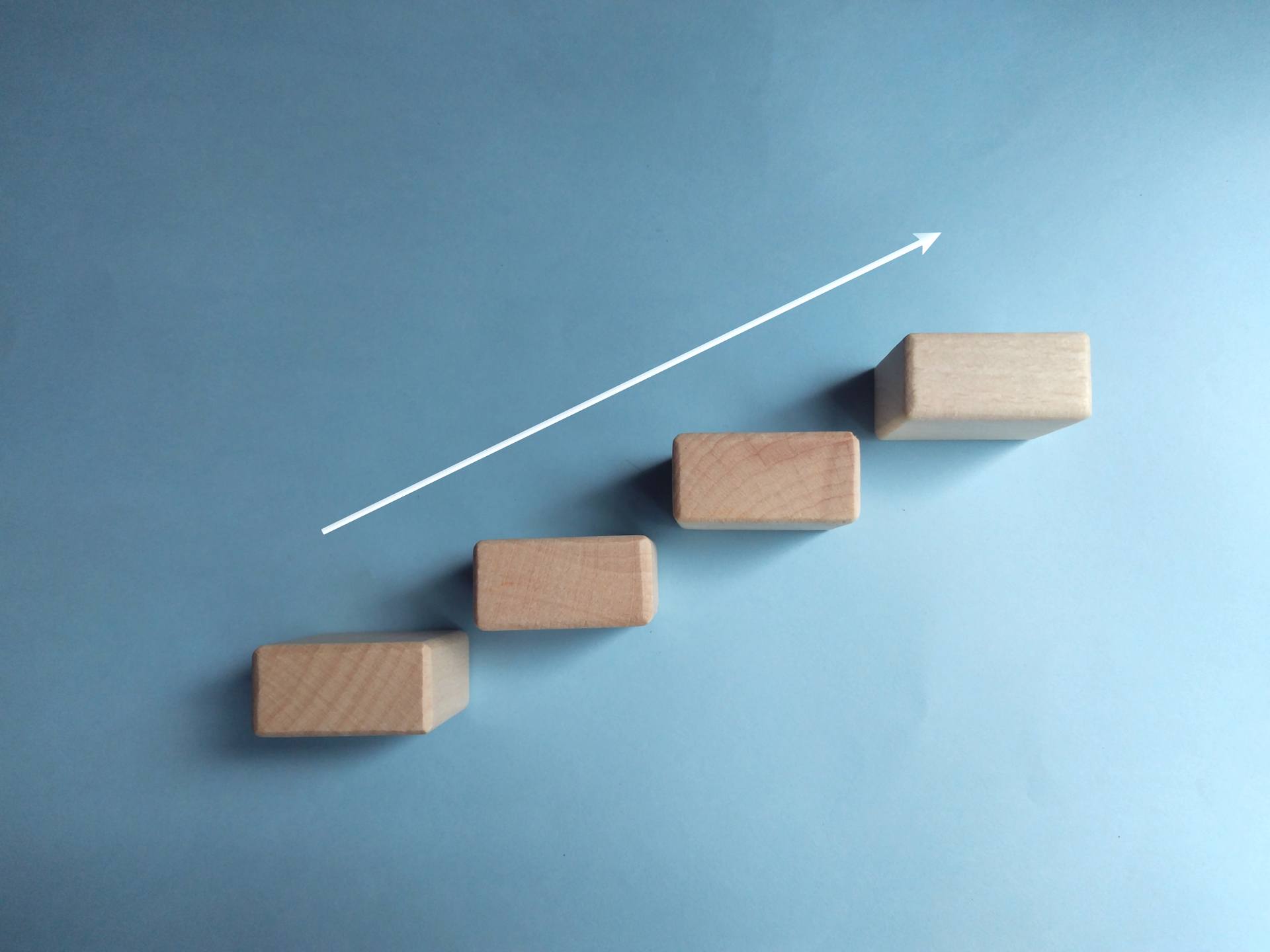
Step 1: Understand New Technology
Be agile and adaptive to change. The tech space in almost every field is ever-evolving. It's okay not to be the smartest person in your company, or for that matter, the most tech-savvy. But you've got to know what's happening with regards to technology in your field.
Step 2: Find Out What Your Competitors Are Doing
If they are having success in certain areas (relating to your field), find out more about it. Ask questions, read, study, and discover. Every good business or marketing plan has a competitive analysis; employees should too.
Step 3: Embrace Continuous Learning And Career Development
Whether you're a novice in your field or an expert in the industry, you've got to find trade shows, educational experiences, mentors, or seminars that will challenge your skill level. Read the latest articles from industry experts. Consider developing your own blended-learning model that uses a wide variety of methods, materials, and training techniques that are appealing and inspiring.
Step 4: Ask A Lot Of Questions And Get Some Coaching
I go to too many meetings where people are afraid to ask what they call "dumb" questions. Those questions will clarify expectations, encourage mentoring, and create learning and development experiences. If you have access to a coach, use them. They are great people to have conversations with, bounce ideas off of, and get motivation from.
Stop Worrying, Start Learning
The painful truth is that if we don't stay relevant in our field, we won't easily land the best jobs. But when we bring something unique, relevant, modern, and valuable to our respective companies and customers, then we can expect to get the best career opportunities.
There is little doubt how vital the role of eLearning (and other forms of blended learning) is in the world of education and corporate training. So, stop worrying and start learning new things about our vital industry. Discover the latest trends and techniques that will qualify you for the best jobs. We cannot rest on our laurels and past accomplishments only; we must move forward with our own professional development.
The Need To Possess A Versatile Skillset For Career Development
Technology, remote work, and employee shortages all call for a variety of online and in-person learning offerings for today's workforce. Today's trainers, learning experts, instructional designers, and human resources professionals need to develop a versatile skill set as they establish their professional development goals.
Tips For eLearning Professionals That Will Come In Handy
eLearning training programs are highly popular with large organizations looking for a way to train their employees without taking them away from their day-to-day job. They are equally popular with candidates who can gain valuable professional qualifications by studying at a time and place that suits them. So let's take a closer look at some very insightful tips for eLearning Professionals which can help you improve both your eLearning strategy and your overall approach.
1. Know Your Audience
Before you do any preparation for your eLearning course, you must know who you will be delivering it to, in other words, who your target audience is. Will it be senior execs, new employees, and experienced staff undertaking Continuing Professional Development (CPD)? You won't be able to develop your material to suit your audience unless you know this in advance.
2. Create A Content Plan
Prepare all your content offline first to give you the time and opportunity to plan it logically. This will also help you decide which sections are best suited to text, images/graphics, video, or podcasts. It will also ensure you have copies in individual, standard format files and documents such as Word, PDF, Powerpoint, jpeg, mp3, etc. By using individual components for your content plan, you will more easily be able to re-use certain sections in future courses.
3. Consider Your Candidates' Motivation
Some candidates will be motivated for their eLearning course by the fact that they will obtain a professional qualification that will boost their career prospects. They may have actively pushed to attend the course.
On the other hand, there may be candidates who had no choice but to attend the course. It may be part of a training strategy imposed by their employer. Don't assume everyone will be highly motivated or even motivated to the same degree. Take responsibility for enthusing and motivating your candidates, and both you and they will get more out of the course.
One way of doing this is to always highlight the benefits of learning a particular topic. For instance, studying Risk Management can help Project Managers deliver their projects more successfully. The benefit being their organization will be happier, and they will develop a reputation as a successful Project Manager opening up the possibility of a promotion or other career progression.
Another motivational strategy, apart from the tips for eLearning professionals mentioned, is to highlight common problems in the working environment and show how understanding a particular topic will make people more able to overcome those problems. The personal benefit is less stress and more job satisfaction.
4. Consider The Average Attention Span
Whether our obsession with the internet has made our attention spans shorter is always open for debate but it's clear that the average attention span is not very long. Different sources suggest anywhere between 10-20 minutes; so bear that in mind when covering certain topics. If there are complex topics, then consider breaking them down into more manageable parts. Try even shorter than 10 minutes if that works with your course material.
5. Have Some Fun
Learning should, and can, be fun so add fun quizzes or mini-games when appropriate to do so. Even adding light-hearted case studies with humorous business names can lighten the mood for your candidates and help motivate them further. Humour and learning are not mutually exclusive but far too many courses end up being dull and boring.
6. Challenge Candidates
Even the most motivated candidates will sometimes take things easy if they can to keep them enthused with reminders to complete tasks, 60-second videos for quick bursts of inspiration, or short podcasts with interesting guests. A variety of media will improve your candidates' engagement levels.
7. Consider Blended Learning
Moving on to the seventh of the 8 tips for eLearning professionals, let us refer to the implementation of blended learning. Blended learning is a combination of different forms of learning such as eLearning, workshops, podcasts, and traditional classroom-based courses. They offer the best of each type of learning in one course. It's also easier to tailor a blended learning course for different requirements and organizations.
8. Request Feedback, And Listen To It
No eLearning professional is perfect at their job, so aim to continually improve what you deliver by requesting feedback from candidates who have completed the course. But make sure you take action to improve any aspects that are consistently below par.



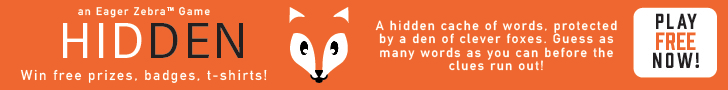


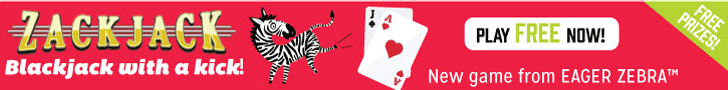













0 Comments
Thank you for being here.. Tell us what you think.